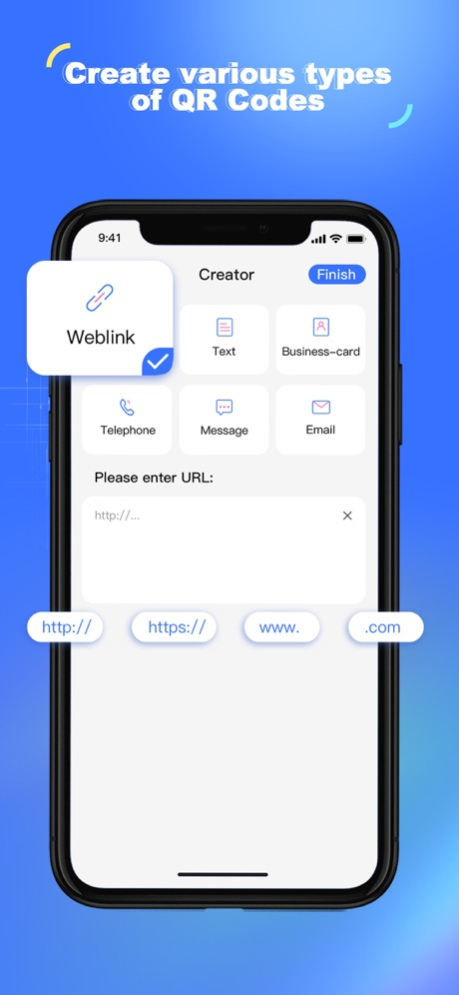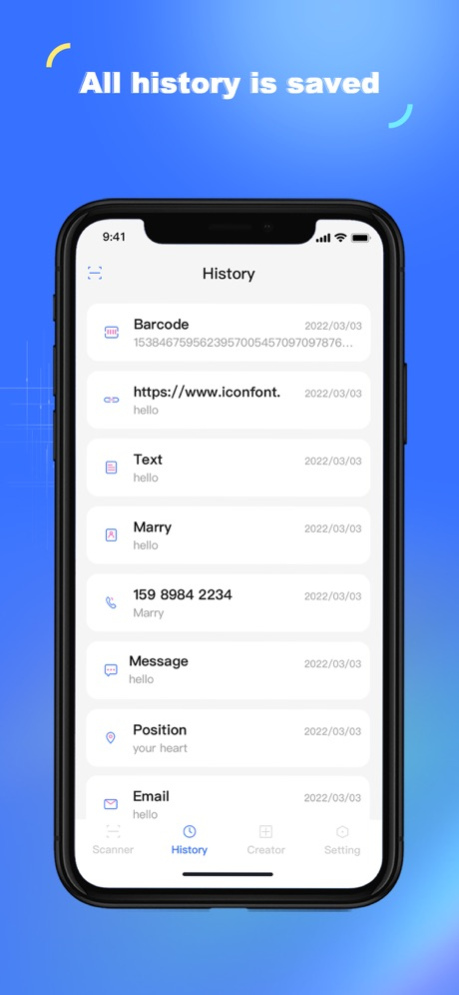AllScan : QR Code Reader 2.0.11
Free Version
Publisher Description
ALLScan App: High quality QR code reader for decoding and generating barcodes/QR codes.
With this ALLScan app, you can easily scan all common QR code formats: QR code, product barcode, website link, text, email, WiFi hotspot, business card, phone number, article number, fax, GS1 data column etc.
It is also a QR code generator for text, URL, phone numbers, SMS, VCard, etc.
AllScan function
- Scan QR codes in photos: Detect and recognize all QR codes in images or photos from the iPhone gallery
- Fast QR code scanner: display the result directly after scanning
- Supports all formats: QR code scanner can be used in many formats, including QR code, barcode, CODE39, SMS, email, contact, phone number, Aztec, UPC, data matrix, business card, EAN, ISBN, etc.
- Create and share QR codes: Generate, edit and share your QR codes to your social media such as Twitter, Facebook, Instagram, WhatsApp, etc.
- QR code history management: You can view and delete scan codes or create records.
- Offline Scanning: The QR code reader supports QR code/barcode scanning without internet.
-VPN Function: Protects user scanning privacy and ensures a secure scanning environment
ALLScan is your great choice for scanning and making QR codes or barcodes.
Totally fast!
===================
contact us:
If you have any questions, please send any mail to: Ericxu07@protonmail.com
Privacy Policy: https://qrcode-scan.com/Privacy
User Agreement: https://qrcode-scan.com/Service
Jan 25, 2024
Version 2.0.11
Fix some bug.
About AllScan : QR Code Reader
AllScan : QR Code Reader is a free app for iOS published in the Office Suites & Tools list of apps, part of Business.
The company that develops AllScan : QR Code Reader is NAICOO PTE. LTD.. The latest version released by its developer is 2.0.11.
To install AllScan : QR Code Reader on your iOS device, just click the green Continue To App button above to start the installation process. The app is listed on our website since 2024-01-25 and was downloaded 1 times. We have already checked if the download link is safe, however for your own protection we recommend that you scan the downloaded app with your antivirus. Your antivirus may detect the AllScan : QR Code Reader as malware if the download link is broken.
How to install AllScan : QR Code Reader on your iOS device:
- Click on the Continue To App button on our website. This will redirect you to the App Store.
- Once the AllScan : QR Code Reader is shown in the iTunes listing of your iOS device, you can start its download and installation. Tap on the GET button to the right of the app to start downloading it.
- If you are not logged-in the iOS appstore app, you'll be prompted for your your Apple ID and/or password.
- After AllScan : QR Code Reader is downloaded, you'll see an INSTALL button to the right. Tap on it to start the actual installation of the iOS app.
- Once installation is finished you can tap on the OPEN button to start it. Its icon will also be added to your device home screen.